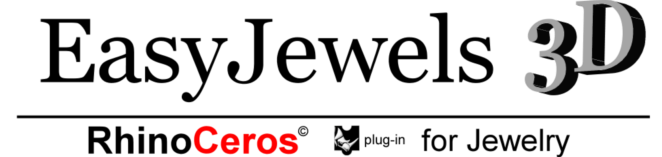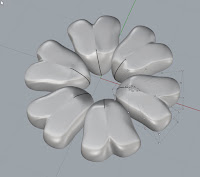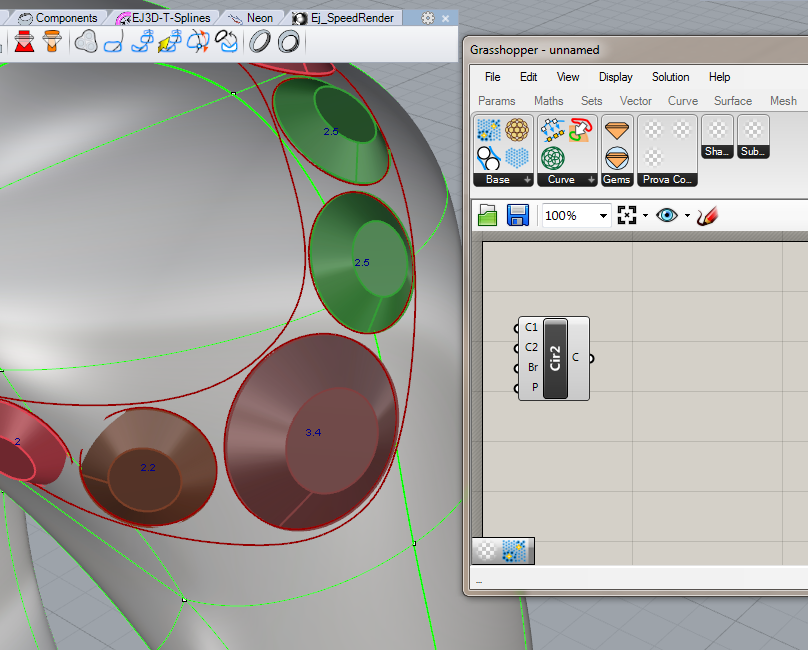Release 4.5.2
Major code rewriting
Release 2.6.7
Additions
- EjExportStlToXlsCommand
- Ej_ScreenRecorder
- Ej_MoveToOrigin
- SubD Shank
- stone rotation option in preferences
- closing with esc in Azure command
- button in the stone details window to bring the selected objects to the level
- button the stone details legend to capture it and insert it in rhino as an image
- numeric box to manage length of extrusions in the mandrel
- more detailed description of the management of custom tables for stone details. Custom prices must be entered in dollars
- open toolbar button to open rhinoceros in case it is closed
- Library - added subD rings
- Scanner - fixed the oval cut of the selection
- Stone levels sometimes changed the carat incorrectly
- Default table with another name in the custom tables for the stones
- info message that did not take the network in some cases
- capture of the Report for resolutions over 1920
- double click which interfered with some rhino commands and other known plugins
- saving position of windows even in cases of dual screen
- rotation in easyGumball
- creation of hatch and text3d in case of real round stones
- Mandrel - the solid extrusion did not follow the construction history and a preview was not correct
- Currencies for the calculation of the conversion from dollars in the stones details fixed
Release 2.4.4
Additions
- Ej_CurveConnections added
- Ej_CirclesFromTwoCurves added
- Ej_InsertOnStones for placing objects along a stones row added
- Ej_Azure - Azure Holes from stones added
- Ej_Strip - Azure holes on stones row added
- Added 5 new Grasshopper Definitions
- Added new Gumballs system
Fix
- Ej_RoundStoneCustomDataTab fixed
Release 1.9.1.0
Fix
- Neon material bug fixed.
- OrientOnSrf Rhino command now interact better with EasyJewels3D objects.
Additions
- The position of the curves in Ej_ComplexSweep1 command now is related to 0-1 rail domain.
- The position of the curves in EJ_MoveSectionOnCurve command now is related to 0-1 rail domain.
- The position of the curves in Ej_MirroredCurve command choosing Curve option now is related to 0-1 rail domain.
- Ej_GemsOnSrfPolySrfMesh command added "standard measures" check box. If unchecked you can work with all measures you want, otherwise the size of the stones is limited in a "standard table" measures.
Changes
- Installation path changed.
- Data storage system changed.
- Some of the sections and profiles images changed.
Fix
- Minor change Layer Name bug fixed.
- All the command starts quickly.
- In certain cases the Profiles from Polysurfaces goes wrong: now it is fixed.
Release 1.8.8.0
Additions
- Ej_StonesOnSrfPolysSrfMesh (Insert Stones) add fix collision with one stone.
- Ej_StonesOnSrfPolysSrfMesh (Insert Stones) added measure (in mm) for the actual oriented stones
- Ej_StonesOnSrfPolysSrfMesh (Insert Stones) Right click into the orient button place one stone in the world 0 position
- in Preferences added more shortcuts subdivided by commands
- in Preferences added Values Tab with most increase-decrease absolute value numbers.
Changes
Rewrited the keystroke tap. Now it works better.
Fix
Minor bug fixed when turning on EasyJewels3D History.
Release 1.8.4.0
Changes
In anticipation of EasyJewels3D for the version of Rhino 6 we have enhanced the EJ3D object data structure. (if you are a EJ3D licenced users and rhino wip 6 user mail us for the plugin preview)
For this reason, you must use the Ej_DataConversion command to convert all document objects from versions earlier than 1.8.4.0.
Fix
Release 1.8.4.0
Changes
For this reason, you must use the Ej_DataConversion command to convert all document objects from versions earlier than 1.8.4.0.
Fix
- Ej_MirroredCurve rewrited
- Ej_MakeMirroredCurve add toolbar command
- The Rhino Copy, Mirror, Array family commands now generate correct EJ3D objects
- Ej_MirroredCurve rewrited
- Ej_MakeMirroredCurve add toolbar command
- The Rhino Copy, Mirror, Array family commands now generate correct EJ3D objects
Additions
- Ej_MirroredCurve rewrited
- Ej_MakeMirroredCurve add toolbar command
- Add command for linking curves on polysurfaces (only deg 3)
- Add Ej_ObjectLinkData. Return the id's of all the objects linked on.
- Ej_MirroredCurve rewrited
- Ej_MakeMirroredCurve add toolbar command
- Add command for linking curves on polysurfaces (only deg 3)
- Add Ej_ObjectLinkData. Return the id's of all the objects linked on.
Release 1.7.5.0
Fix
Fix
- Minor bugs fixed
- Minor bugs fixed
Release 1.7.4.0
Fix
Fix
- Fixed the positions of the H (EJ3Dhistory icon)
- Fixed the positions of the EJ3D Gumball icon
- Fixed the positions of the H (EJ3Dhistory icon)
- Fixed the positions of the EJ3D Gumball icon
Changes
- Now most of the colors used are background-sensitive. This include: stone and prong data, Sweep-Complex text and section selector. If you works with dark background the elements are white, not black as usual.
Additions
- Sweep-Complex gumball options added in Ej_preferences - Gumball. Now you can choose wire (made for speed) or shade gumballs. By default you see the wire gumballs.
Release 1.7.2.0 -1.7.3.0
Fix
- Ej_CirclesFromCurves - Now when you create a circle from curves or a profile the resultant is a circle, not a nurbs circle.
- Ej_ProfilesSrfPolysSrf - Now when you create a curve from revo stones the command generates circles.
- Fixed few profiles.
Additions
- Several new user cuts added
- Added a new profiles.
Release
1.7.1.0
Changes
- Now most of the colors used are background-sensitive. This include: stone and prong data, Sweep-Complex text and section selector. If you works with dark background the elements are white, not black as usual.
Additions
- Sweep-Complex gumball options added in Ej_preferences - Gumball. Now you can choose wire (made for speed) or shade gumballs. By default you see the wire gumballs.
Release 1.7.2.0 -1.7.3.0
- Ej_CirclesFromCurves - Now when you create a circle from curves or a profile the resultant is a circle, not a nurbs circle.
- Ej_ProfilesSrfPolysSrf - Now when you create a curve from revo stones the command generates circles.
- Fixed few profiles.
Additions
- Several new user cuts added
- Added a new profiles.
Release
1.7.1.0
Commands
- Complex Sweep (remake with gumballs)
- Edit Complex Sweep ((remake with gumballs)
Fix
- Complete restyling of history
- Automatics objects updating in forms
- Metal weight changed to have automatic update while editing its objects . Added inches /grams option and textual indication
- Orienting prongs , stones and gems is much faster with lots of objects and some exceptions are fixed
- Report's exportation in ".rep" fixed. Easyjewels3d Report and Stand_alone_report.exe now work fine togheter
- Scaling in prongs editing with proportional checked did not scale properly. fixed
- "Undo redo" working better and faster
- If you use rhino commands now easyjewels3d objets update themselves even in layers and they follow undo redo.